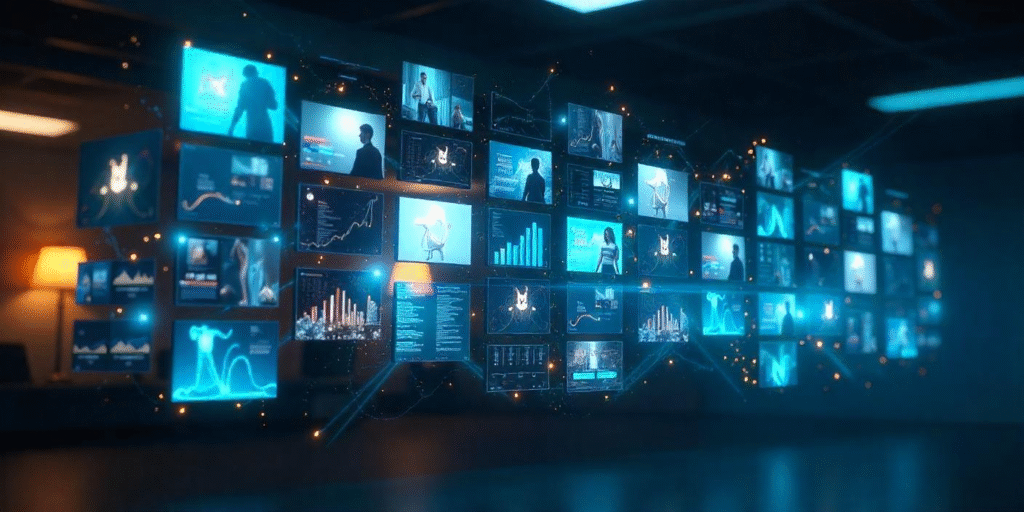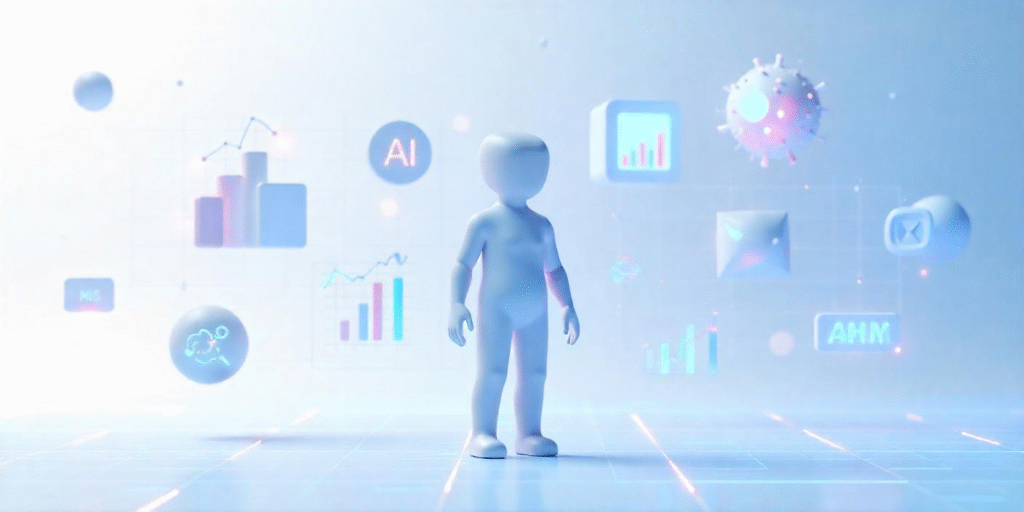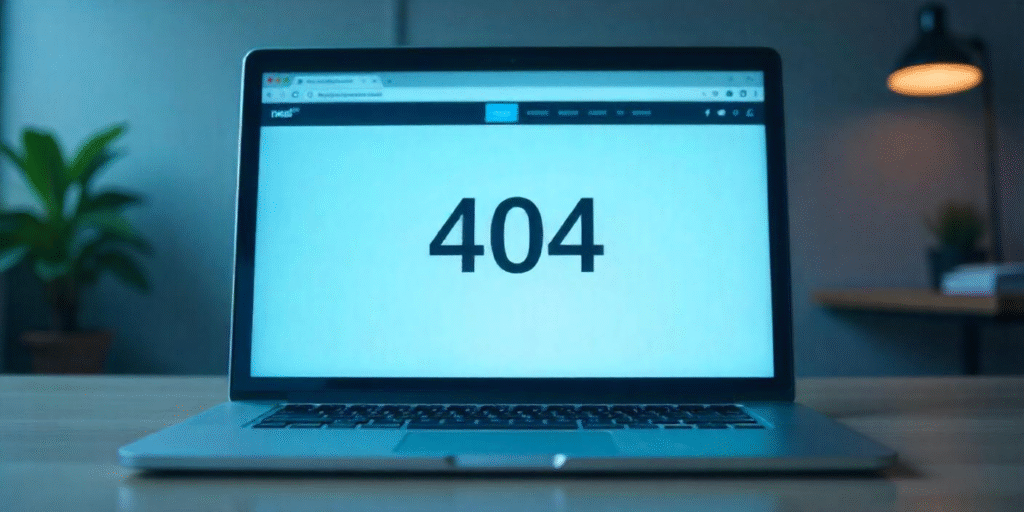From Meta to Netflix: How AI Is Changing the Ad Game Forever
AI is reshaping advertising in 2025. From automated video creation to real-time campaign targeting, discover how brands are leveraging smarter, faster ad tech.
From Meta to Netflix: How AI Is Changing the Ad Game Forever Read More »